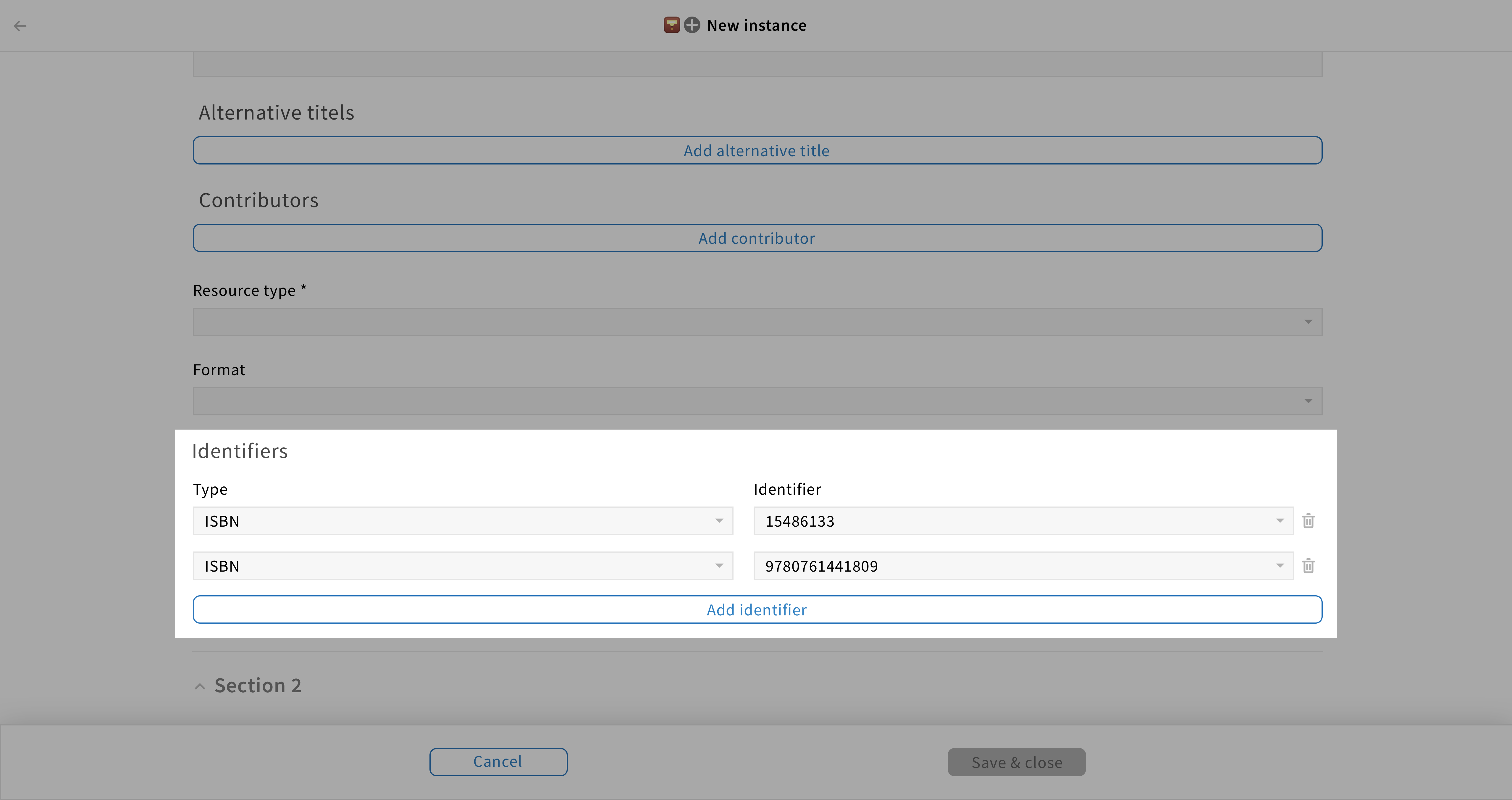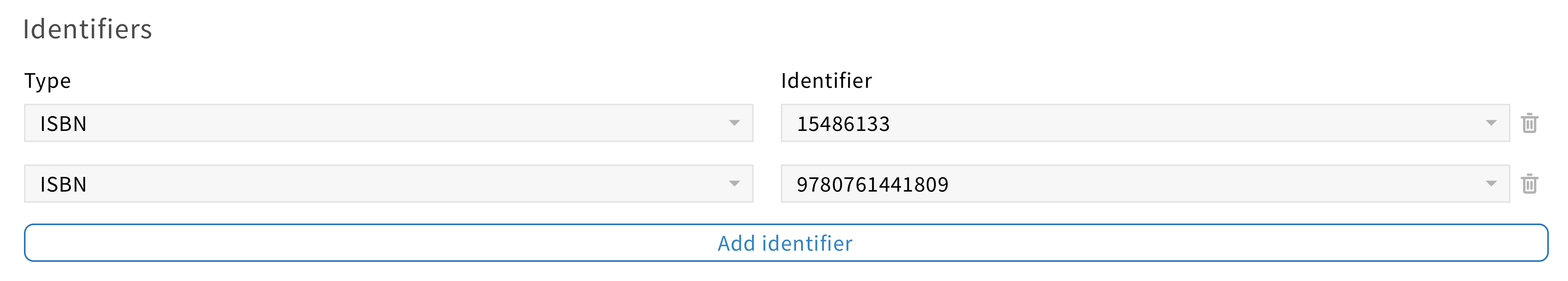Repeatable field component
A repeatable field allows users to enter multiple values for the same key.
Structure
To add the repeatable field feature, a button, in the default style, should be placed with the following label: “Add {Item name}”.
Behavior
When users click on the “Add {item} button for the first time, one or multiple fields (in a row) should appear.
Only the first repeatable field added should have labels visible.
All repeatable fields should have a trashcan icon on the right to be deleted if needed.
When users click on the button again, the previous field(s) should be cloned right under the first one(s).
Be aware: No label needed when adding more repeatable fields.