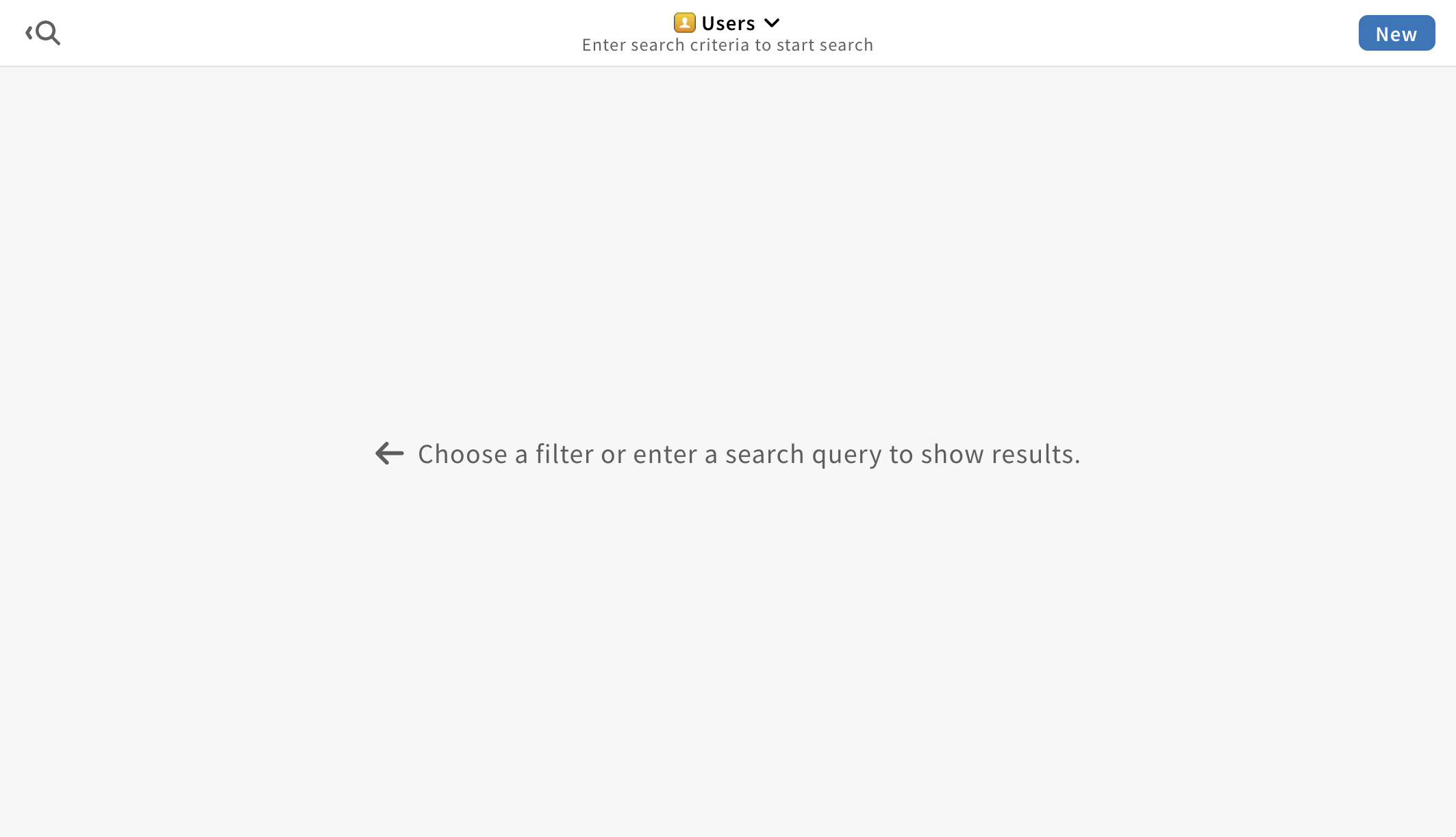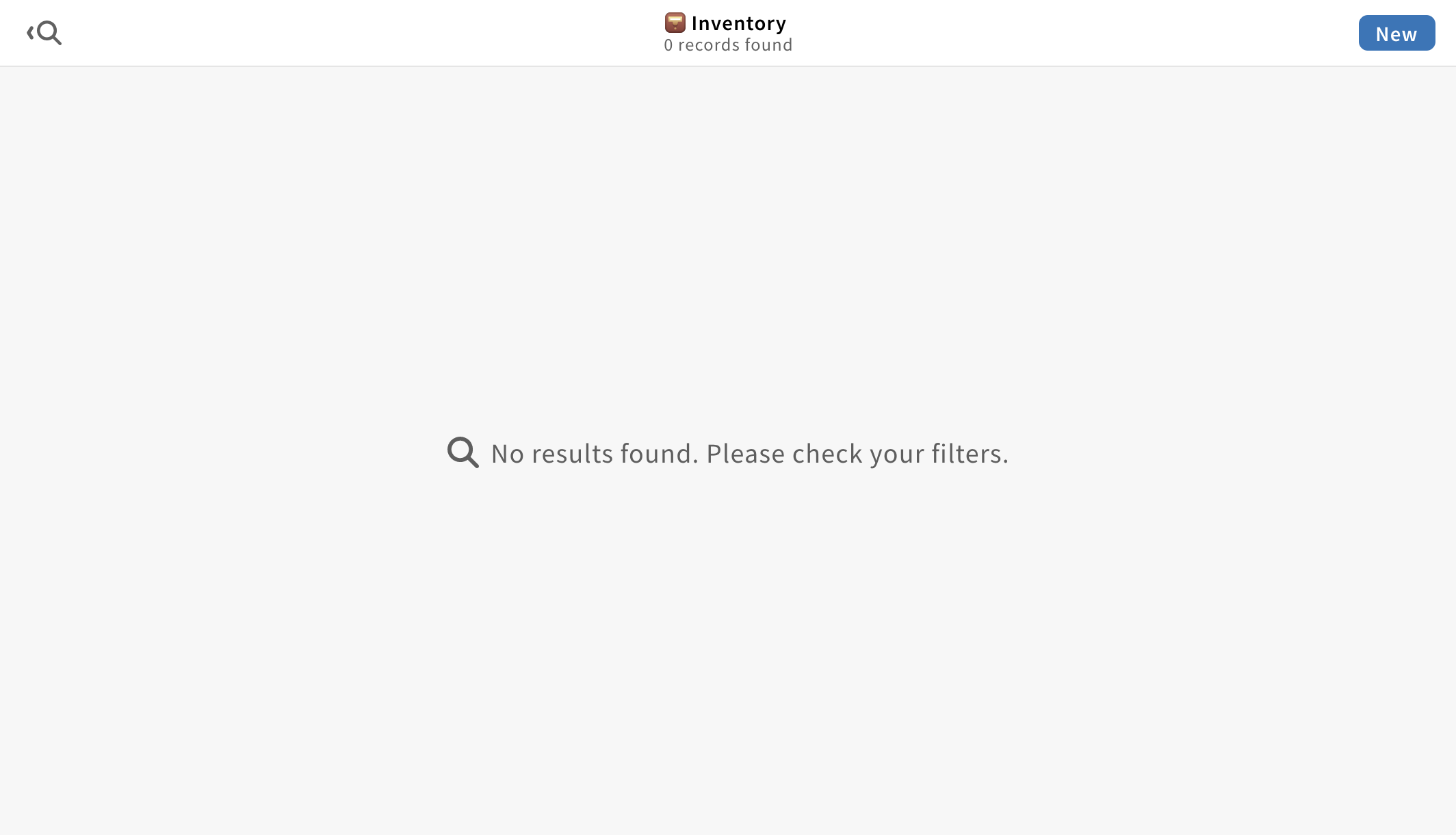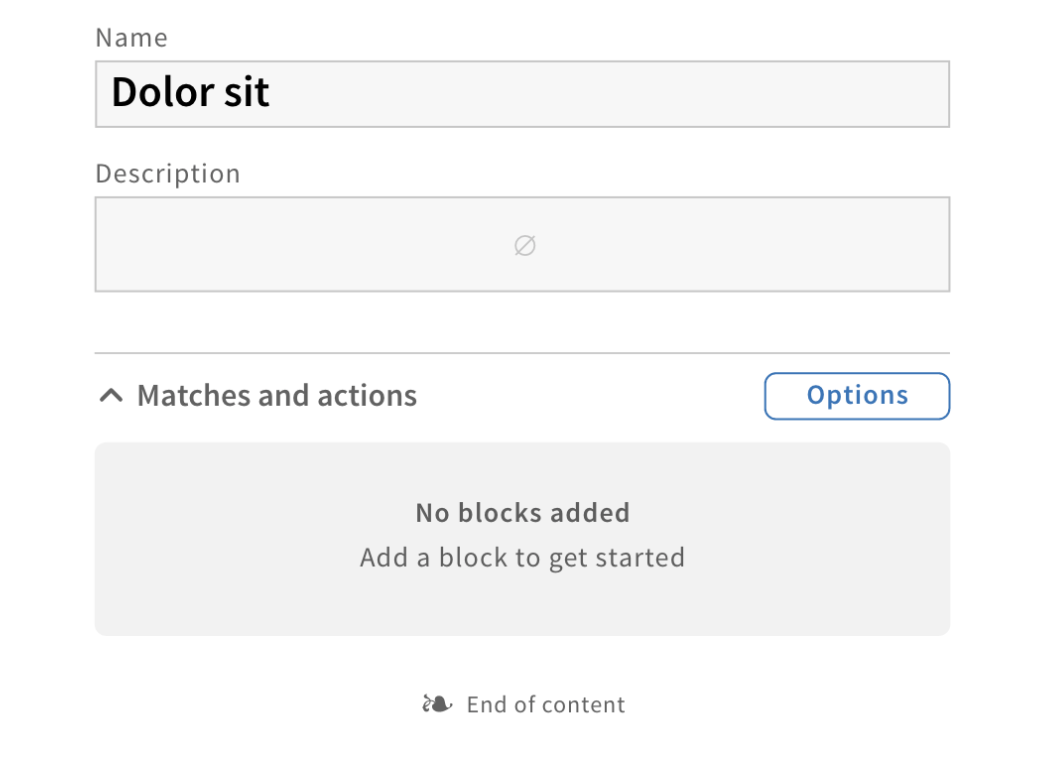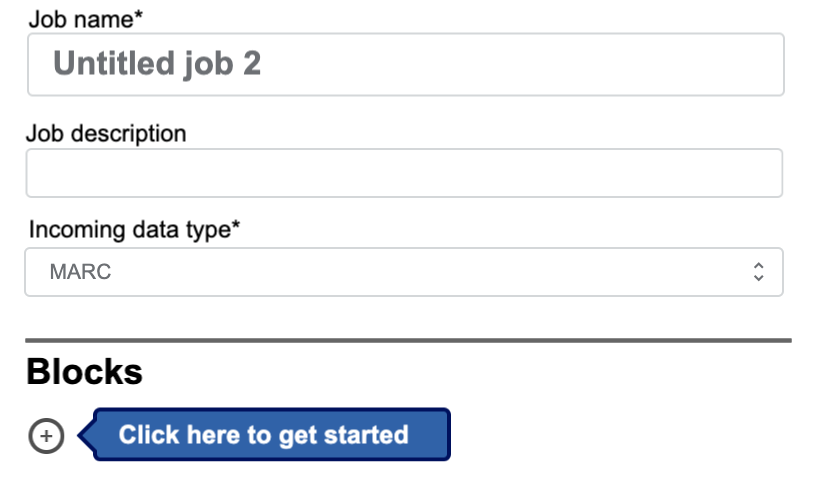Empty state message language
In FOLIO, empty state message should be used to provide guidance.
At a pane level
When an action needs to be performed before displaying pane content, the empty state message should follow this format: “{Arrow pointing to the action} {What users should do}.”
For example, the empty state message of the result pane is as follow: “{Arrow pointing to the search pane} Choose a filter or enter a search query to show results.”
When there is no results found, the empty state message should follow this format: “{Search icon} No results found. {Solution}”
For example, the empty state message of the result pane is as follow: “{Search icon} No results found. Please check your filters.”
At an accordion level
When an accordion is empty, the empty state message should follow this format: “No {item} added. Add {an item} to get started”
If the accordion has no content but a plus sign icon, the empty state message should be in a tooltip, pointing to the icon and states: “Click here to get started”
At a field level
When a field is empty on a record in Edit mode, display a dash ” – ” on View mode.