Action language
Duplicating a record
To duplicate a record, the action should be labelled “Duplicate”.
Good example
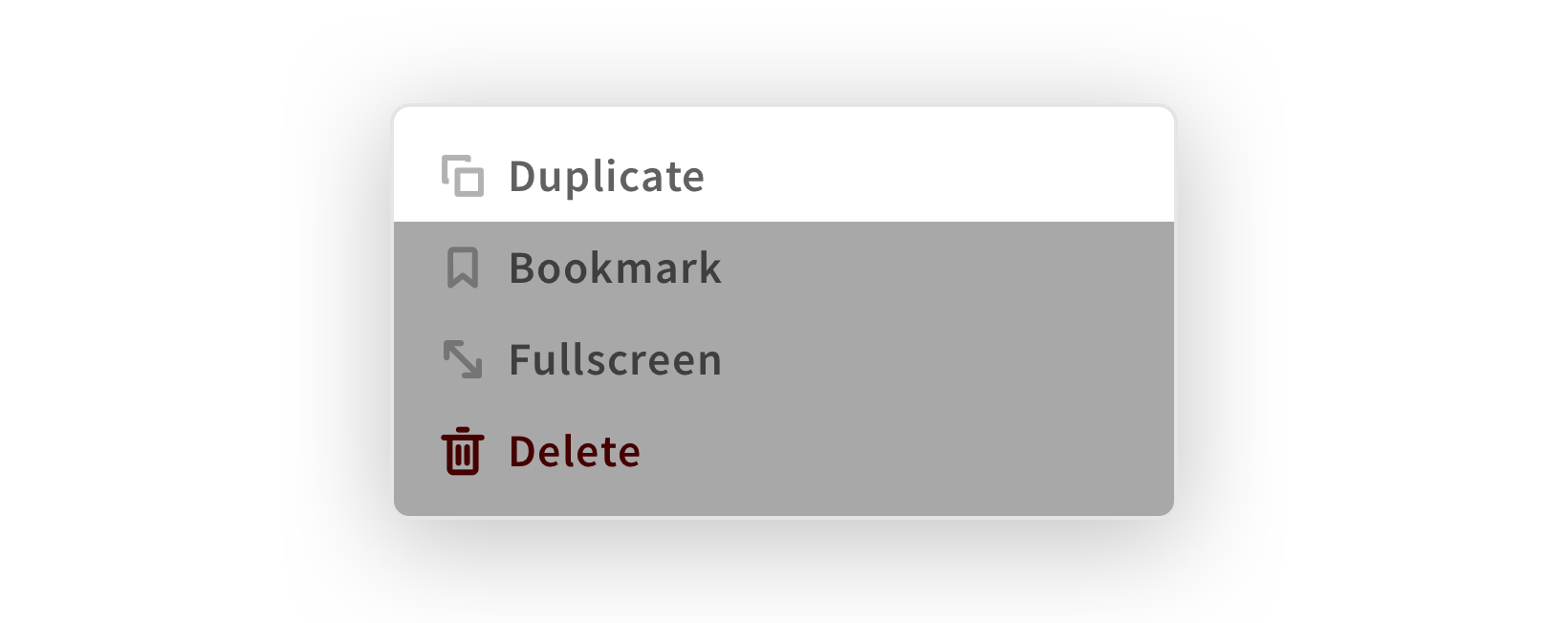
Bad example
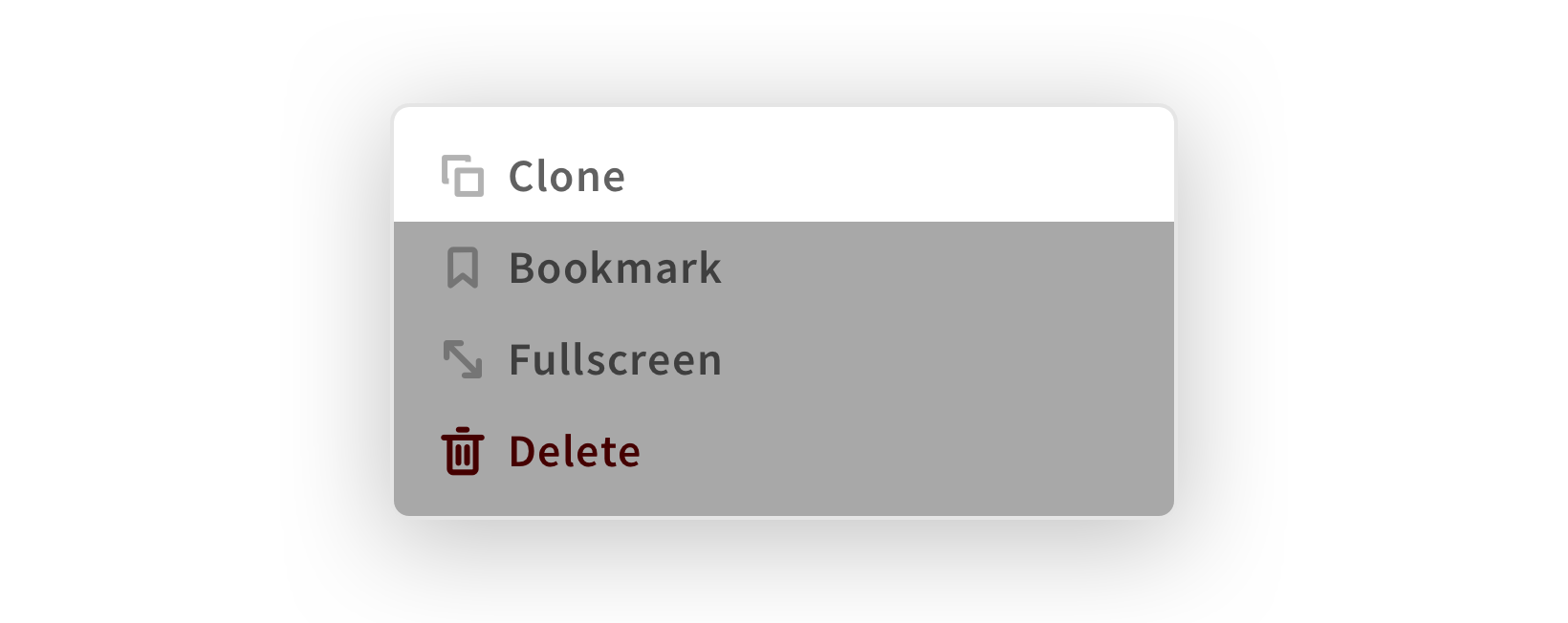
Creating a record
To start creating a record, the action should be labelled “New” and will bring users to the create screen.
Good example

Bad example

Editing
To start editing a record, the action should be labelled “Edit” and will bring users to the create screen.
Good example

Bad example

Saving
To save content/changes, the action should be called “Save” or “Save & close” if users are redirected to another screen.
Good example
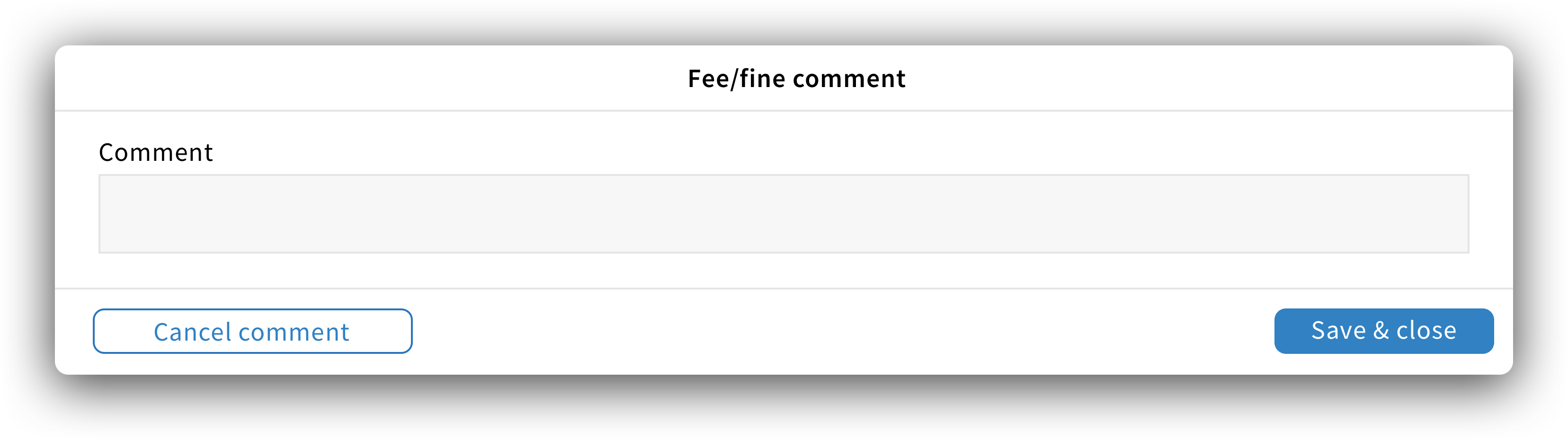
Bad example
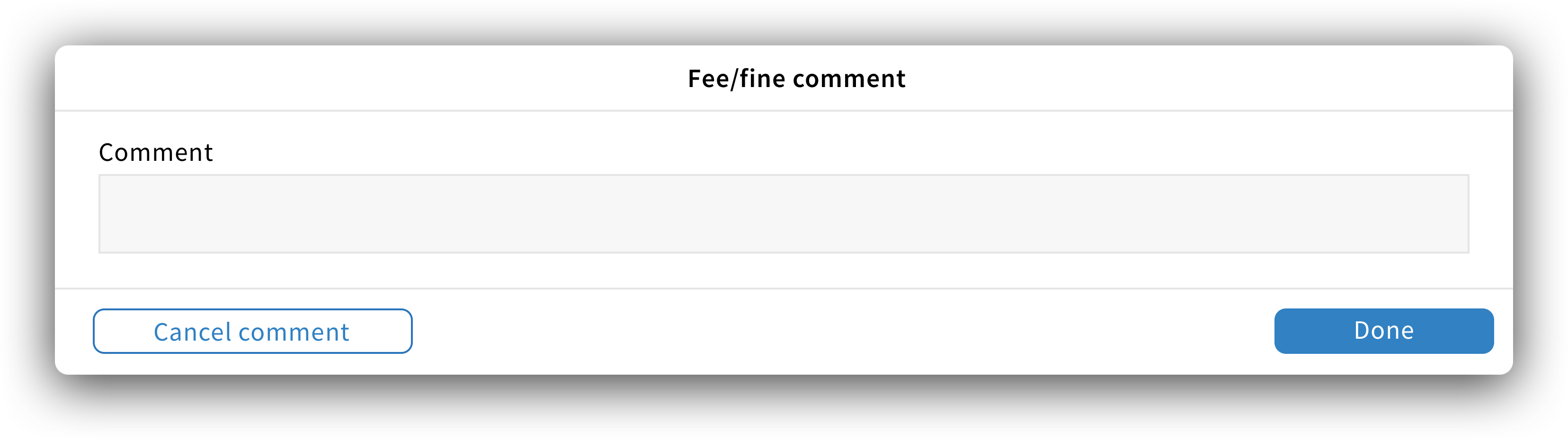
Cancelling
To cancel changes or an action, the action should be called “Cancel”.
Good example
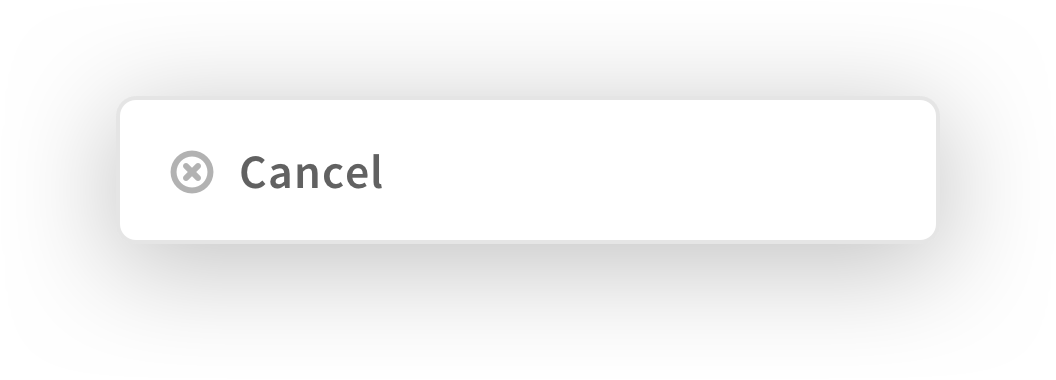
Bad example
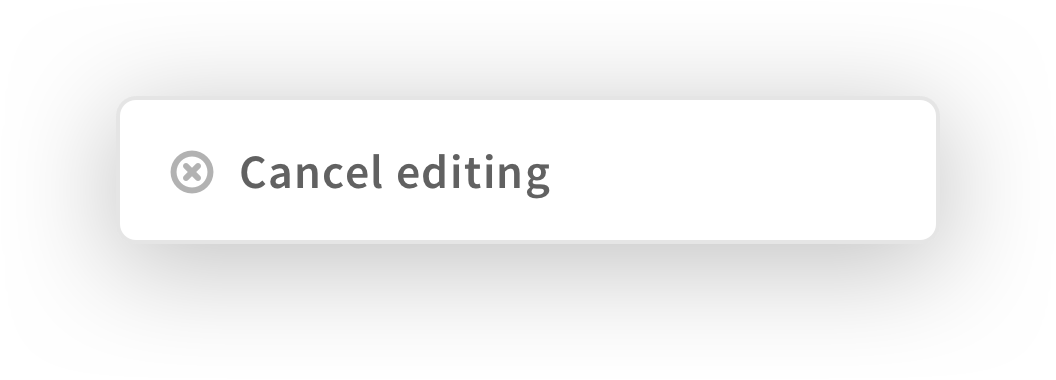
Deleting
To delete a record, the action should be labelled “Delete”.
Good example
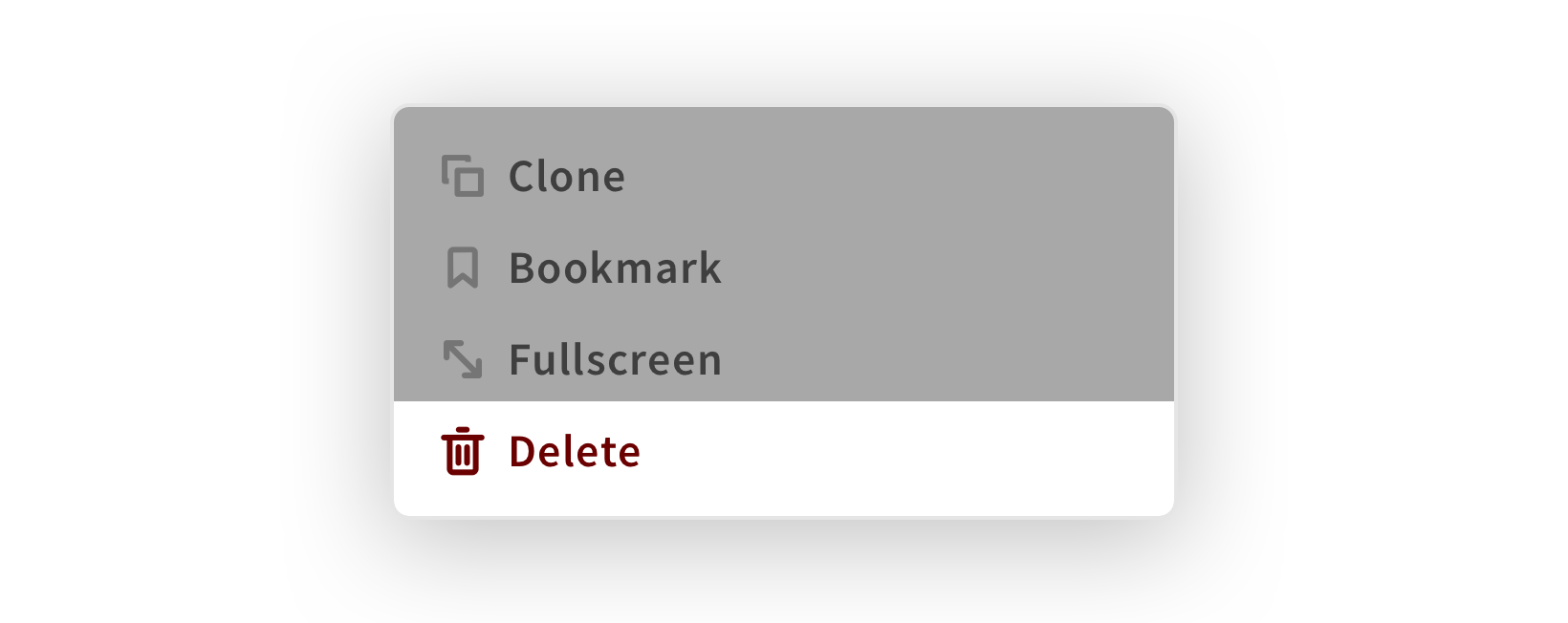
Bad example
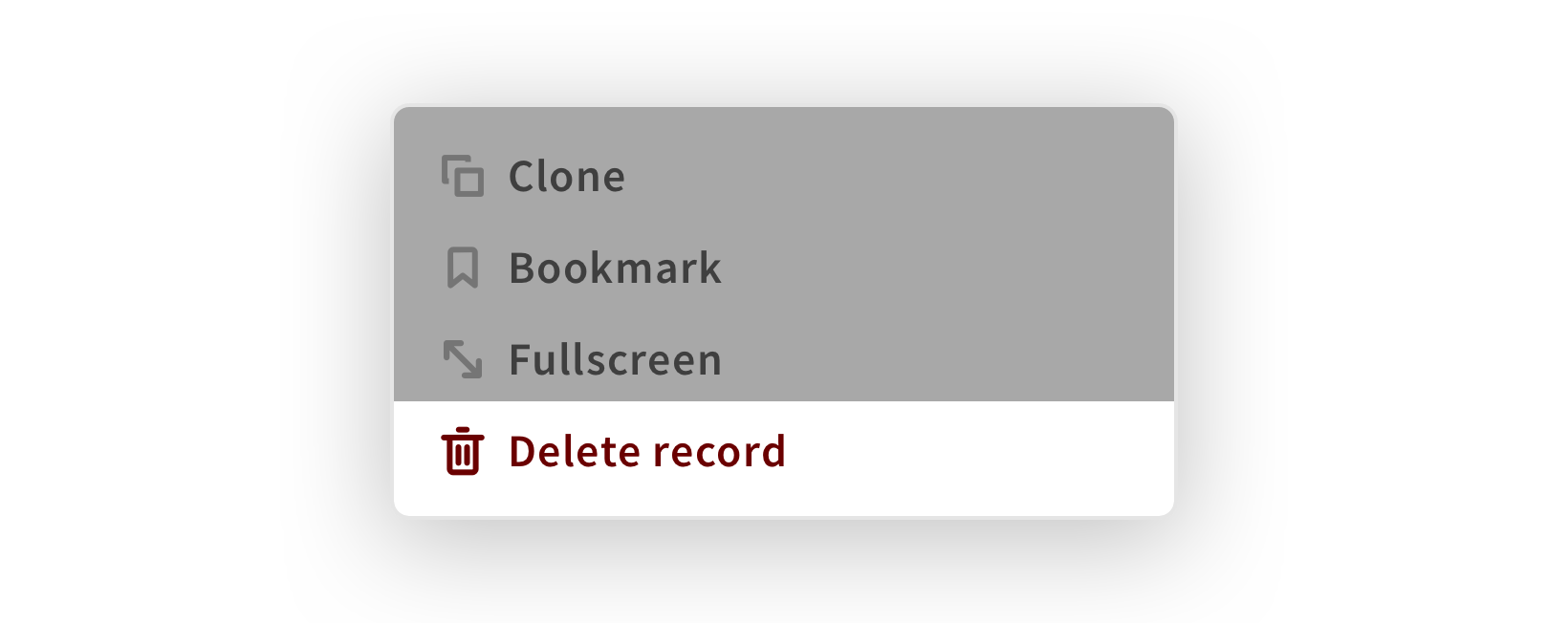
Adding content
When adding content, the action should be labelled as follow: Add { item name in singular}.
Good example

Bad example


