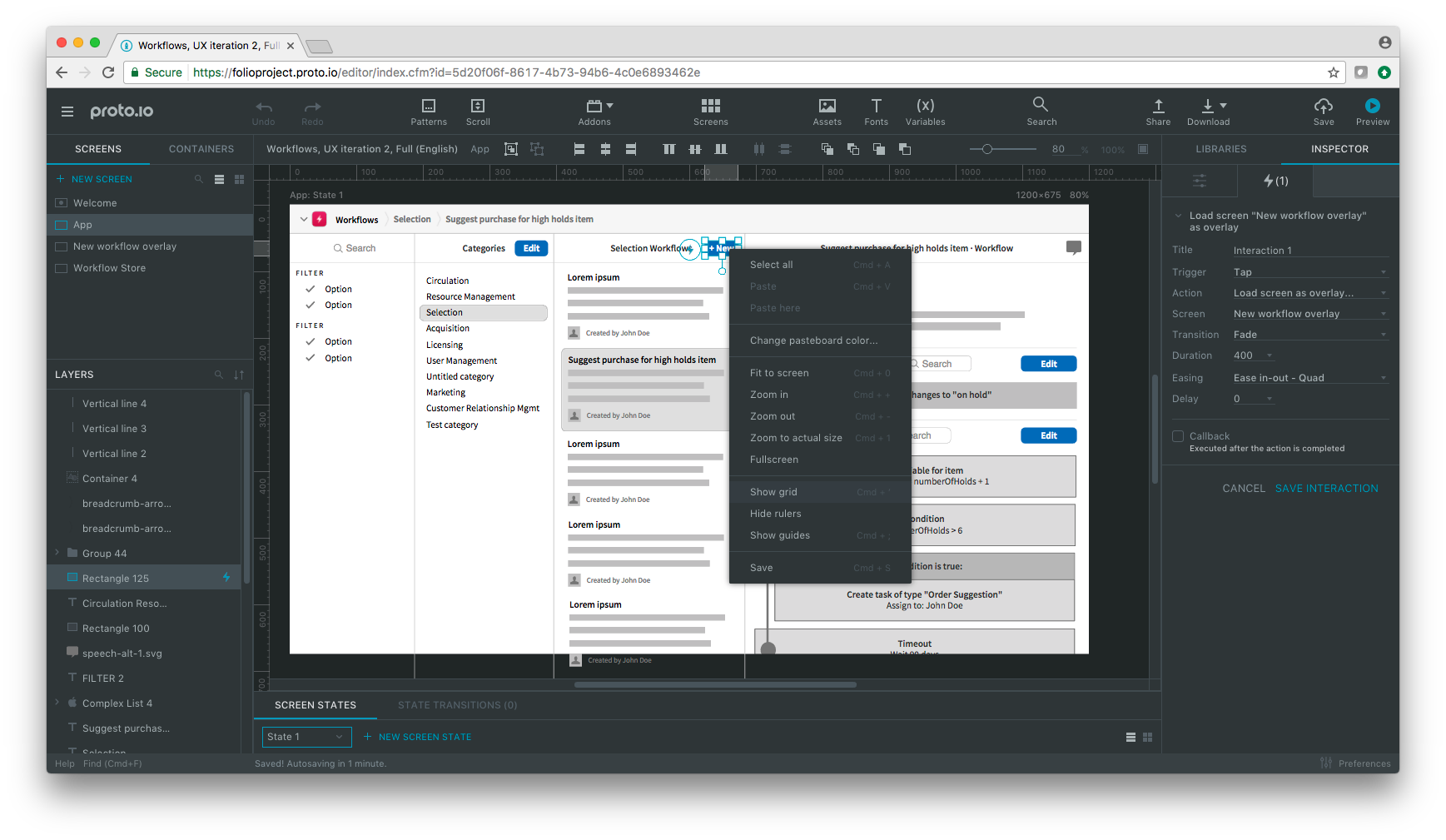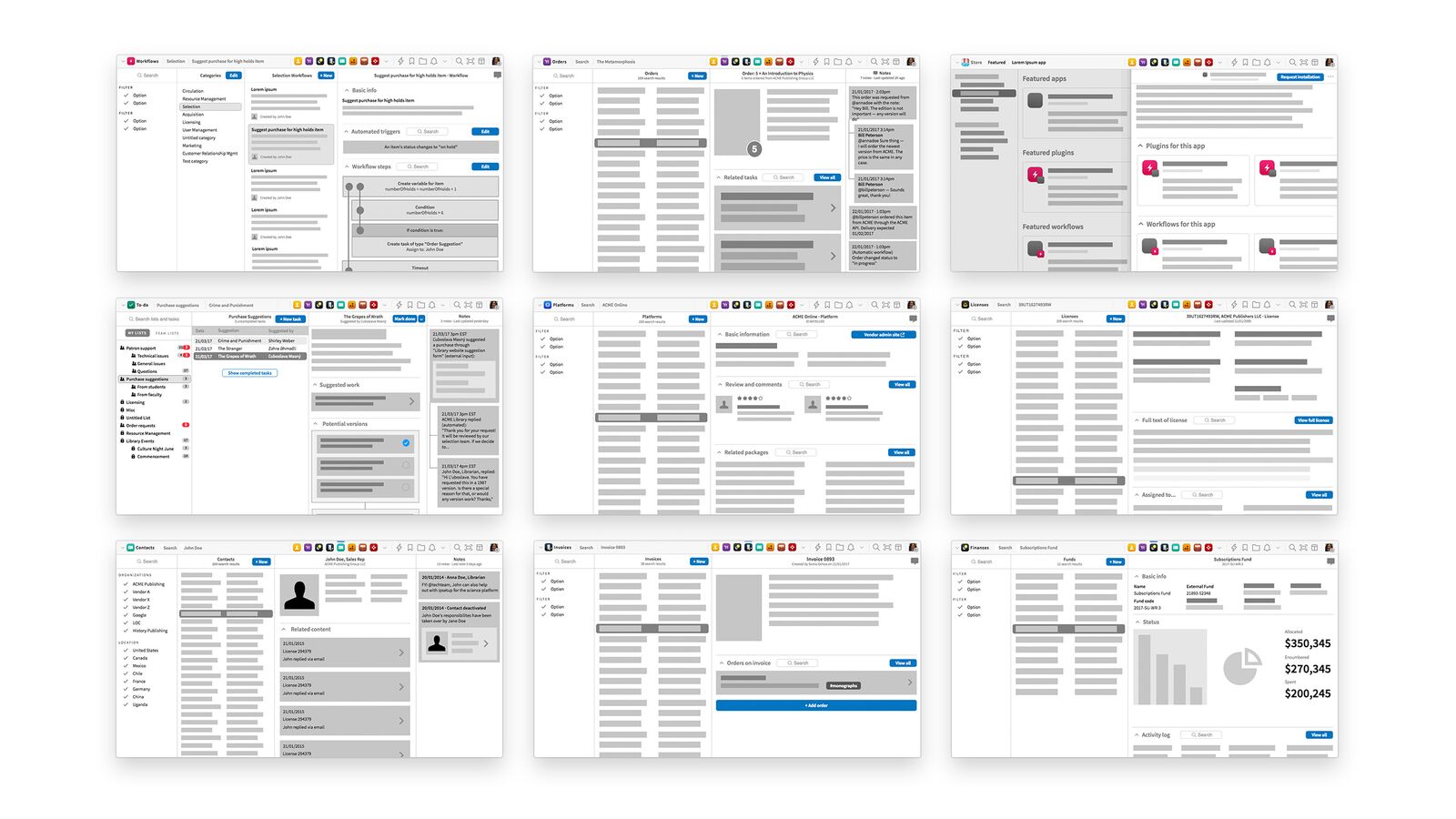4. Prototype, test, refine
Initial wireframe sketches.
Online meeting discussing wireframe sketches; adding notes on questions, advice and ideas for improvements.
Interactive prototypes allow people to get a feeling of the final result—and provide feedback—before a single line of code is written. To support the FOLIO UX process, a customized prototype setup has been developed, allowing for multiple design teams to present a coherent product design in one place, and for a global audience to give advice and share ideas for improvements.
The interactive prototypes are accompanied by videos that explain the context and conveys any information not apparent from the user interface itself, like the underlying logic of a given function.