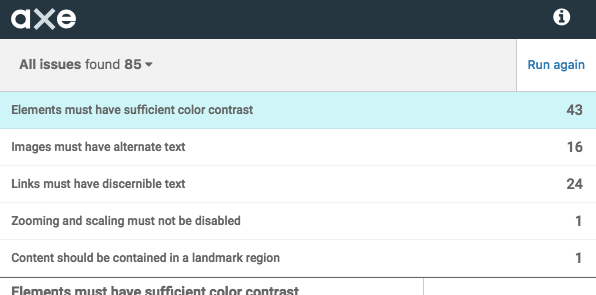aXe
aXe is the accessibility checker tool recommended and used by FOLIO. It is a Chrome extension that will analyze your app, detect any accessibility issues and help you fix them.
Be aware: Since aXe doesn’t support transparency, you might see color contrast issues when using RGBA for instance. To accurately check your color contrast ratio, please use a Sketch plugin or the WCAG contrast checker Chrome extension tool.
Start analyzing your app in 3 easy steps
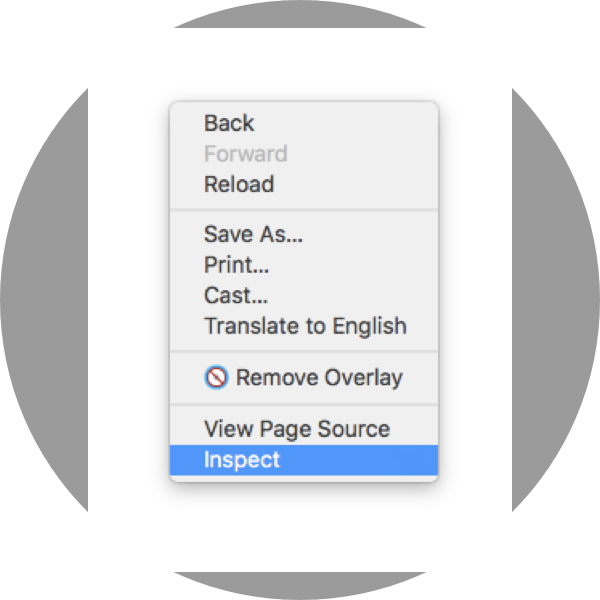
Once you added aXe to Chrome, open your app and access your DevTools by right-clicking and selecting “Inspect”.
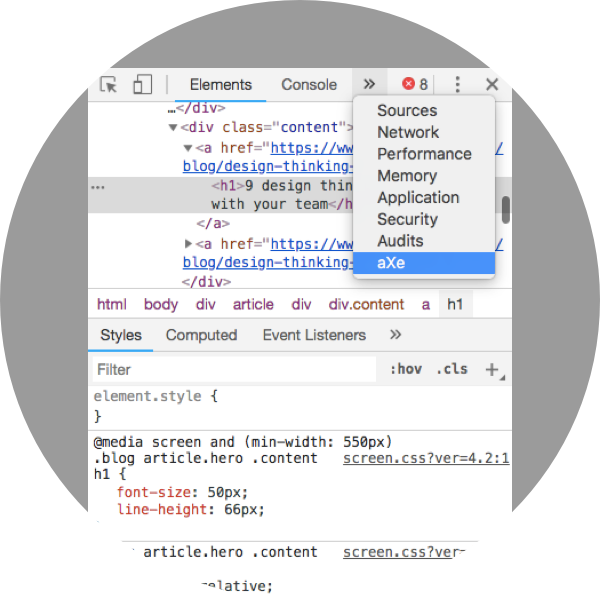
Select the aXe tab on the top right.

Click on “Analyze” to start checking your webpage.