Suggest documentation
In order to improve this site and keep it up-to-date, FOLIO UX encourages everyone to share suggestions/ideas and add them to the website.
Share your suggestions on Slack
To share your ideas/suggestions, we created a channel called #ux-docs on Slack.
If you do not have access to our Slack channel, feel free to request access here:
Add content to this site

1. Request WordPress login
To add content to this site, first, you need to login to WordPress at http://ux.folio.org/motif/2.0.0/wp-admin.
Please contact Stephanie Espiand, UX & interaction designer, on Slack or via email at stephanie@samhaeng.com to request a login ID and password.
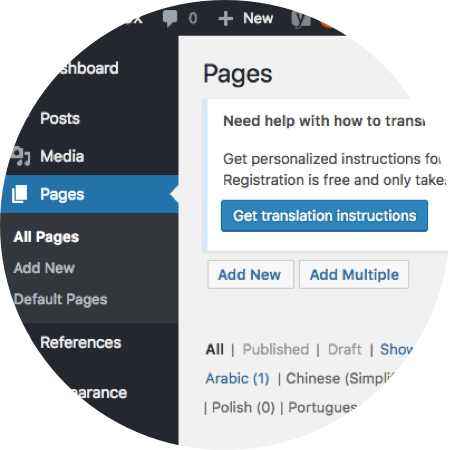
2. Create a page
Once logged in, select the pages section from the navigational sidebar and click on “add new”.
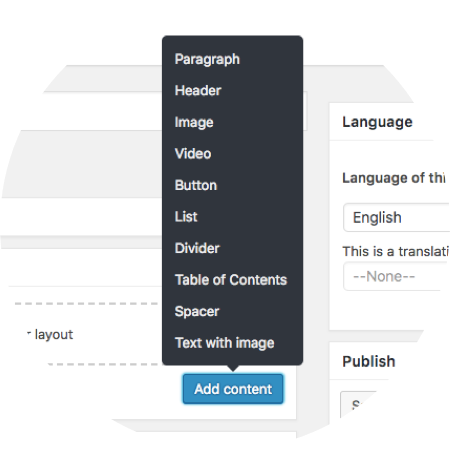
3. Add content
Enter a page title and click on “add content” to add paragraphs, dividers, headers, buttons and so on. Please follow other page layouts for consistency.
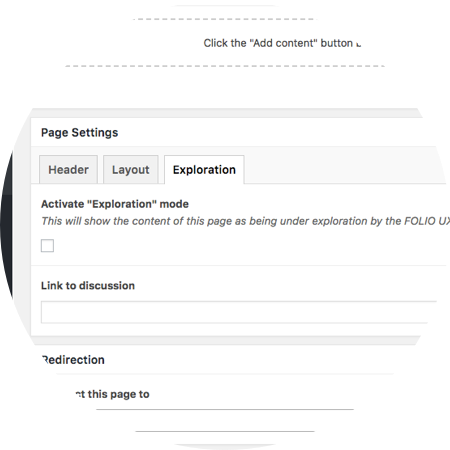
4. Add an “Exploration” tag
If your idea/suggestion has not been validated, add an “Exploration” tag. To do so, go to the page settings block at the bottom of the page, click on the exploration tab and activate the exploration mode. We encourage you to also add a link to the discussion.
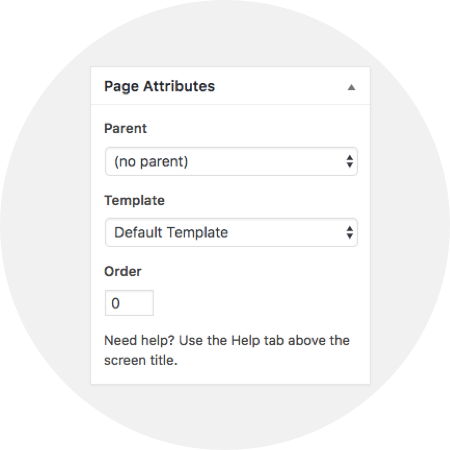
5. Add your page to the menu
To have your page visible on the menu, go to the page attributes block on the right side, select a parent and add an order number.
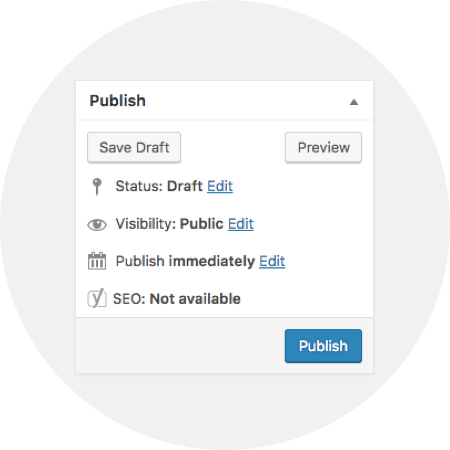
6. Preview and publish your page
To preview and publish your page, go to the publish block on the right side, click preview and/or publish.
Questions?
If you have any questions concerning the website and how to suggest content, please contact Stephanie Espiand, UX & interaction designer, on Slack or via email at filip@samhaeng.com.

